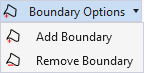Add Boundary
 Used to extract implied or stored boundaries from terrains with the ability to edit / rule the boundary.
Used to extract implied or stored boundaries from terrains with the ability to edit / rule the boundary.
You can access this tool from the following:
The Add Boundary option allows the extraction of implied or stored boundaries from terrains with the ability to edit / rule the boundary. Once a boundary is added to a terrain as the edge method, the other methods of max side length and slivers are not available as they are overruled by the explicit boundary. A boundary added using this new tool can be removed using the Remove Terrain Model Boundary Tool.
The Create Terrain Boundary includes 3 methods
- Extract Graphic - extracts the current boundary for the triangulation to an editable 3D linestring
- Add Boundary - extracts the current boundary for the triangulation as an explicit boundary in the terrain element - ie locked boundary
- Add Ruled Boundary - extracts the current boundary for the current triangulation to an editable ruled draped boundary